The Power Tool
With 'The Power Tool' app, learn how the appliances around your home use energy
To get started, follow the set up instructions below.
Step one: Download and print the appliance images and cut along the dotted lines.
Step two: Download the free Horizon Power ‘Power Tool’ app from the App Store. You can access the app instantly and no login or password is needed.
Step three: Open the app and tap on the ‘Look for an appliance icon’ button. Point the phone or device camera at one of the appliances below.
Watch as the appliances come to life and tell you their energy story. Have fun sharing your new energy facts with friends and family!
Tip: For the full experience, check your device is not on silent mode.
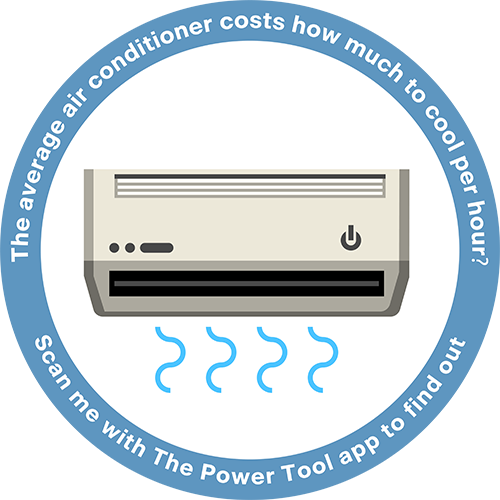
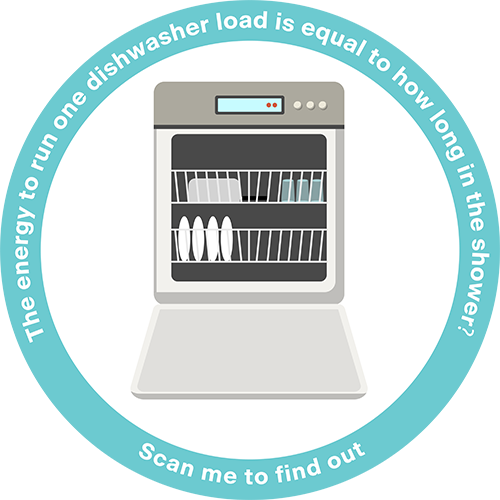
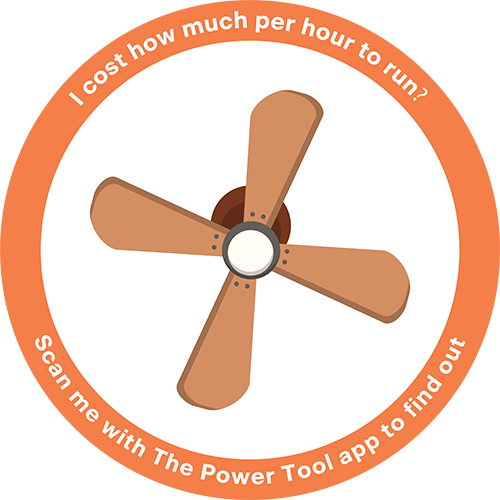




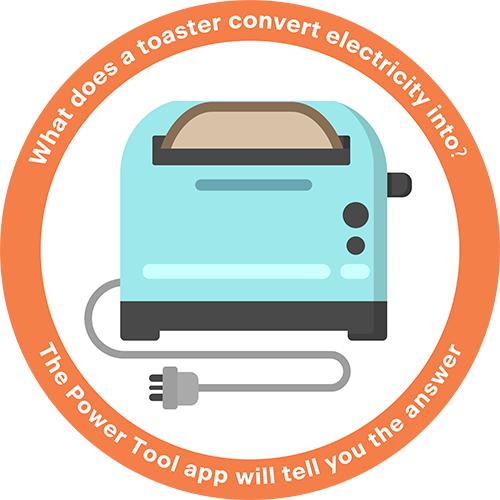
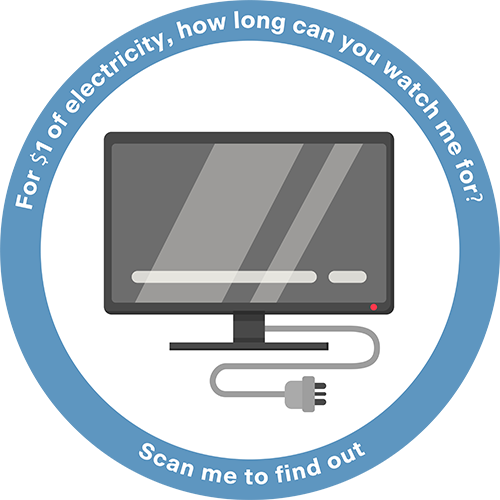

Disclaimer: The information provided has been based on electricity information sourced from the Energy Network Australia website ‘$1 of electricity gets me….”; and Horizon Power’s energy efficiency and savings information. Energy consumption and savings detailed should be used as a guide only. Figures are calculated using average residential customer consumption patterns and the residential tariff rate with no discounts. Always consider the energy star rating when purchasing new appliances. Visit www.energyrating.gov.au to view energy labelling for equipment and appliances. Heating and cooling your home usually contribute the most to your electricity bill; in fact, on average 40 per cent of Horizon Power customers’ electricity costs each year is spent on air-conditioning.